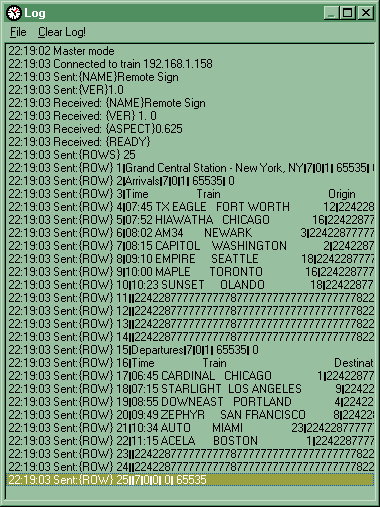There are two ways of displaying the log window. From the main screen press 'G' or from the connection screen click the 'Log' button.
- The Log window stays on top of the others so that you can watch what is happening as you perform various actions.
- You can resize the window as needed.
- You can save the contents of the log window through its File->Save menu or Ctrl-S.
- Using the preferences menu you can select what type of log messages you wish to see. By selecting only 'message' commands, one can use RemoteSign as a simple remote logging screen! (version 2.3 or higher).
Back to User manual